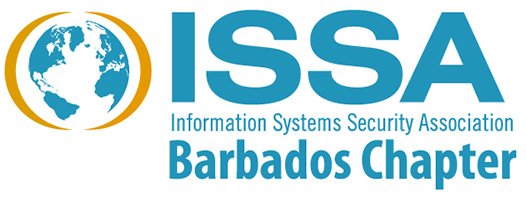By: Khristina Rogers, ISSA Barbados Membership Director
In this age of digitalization and transformation, governments, companies, and individuals are increasing their online presence in how we communicate and conduct business. Due to the Covid-19 pandemic, senior citizens have increased opportunities online locally and internationally to participate in hobbies and entertainment, meet people, stay connected with friends and family, and conduct business (online banking, investing, shopping, medical advice, and test results).
Since 2018, Barbados has started to journey towards being a digitally developed nation through the Ministry of Industry, Innovation, Science and Technology (MIST). This transformation challenges senior citizens to adjust to the new realities of the government’s initiatives, such as:
- Barbados Digital Payment Strategy- for processing online and mobile payments for government services via the e-service platform EZPay+.
- Tax Administration Management Information Systems (TAMIS) is an electronic platform that allows citizens to complete and pay taxes online.
- E-Commerce Markets for online shopping and delivery of local goods and services.
- The New Digital Identity System will include functionality for user authentication.
Increased online activity has opened the door to new risks for senior citizens. These risks include tailored scams to target and exploit senior citizens via email or text messages. Typical scams include funeral scams that claim the deceased has outstanding debt, financial abuse to obtain banking information, asking for a short-term loan or masquerade as a charity, the appearance to be a government official or agency, the offer of prize giveaways resulting in a data breach (malware or virus), password theft, banking fraud, and social media scams.
In addition, cyberbullying is very prevalent among senior citizens. Senior citizens experience emotional abuse with threats and accusations that allows them to feel ashamed, powerless, confused, and not sure how to deal with such situations. Cyberbullying should not be the only focus for children in our community, and greater sensitivity to these issues should be communicated.
Let’s Big-Up Senior Citizens for embracing the digital era. It is paramount that we protect our community. Some of the ways governments, businesses, and IT professionals can achieve this is by increasing education and awareness through tailored communications. These include communications via local media, social media, and local businesses, in-person or virtual workshops, creating an inventory of organizations and sites to provide information to facilitate safety online, and providing a list of reputable and vetted directories of computer technicians to assist senior citizens with mobile and computer challenges.
What is your community doing to ensure the online safety of senior citizens? This Cybersecurity Month, here are a few tips senior citizens can use to be “Cyber aware” and protect themselves against cyber threats:
- Use the internet with family or friends you can trust to help you achieve your online goals.
- Make strong, long, and unique passwords: use a different password for each online account and make it memorable. Use a passphrase or a combination of upper- and lower-case letters, numbers, and symbols.
- Use antivirus & keep software updated: ensure the latest security software, web browser, and operating system are installed on your computer. Ask families, friends, or a computer technician to assist.
- Never send money to someone before verifying by phone call the person requesting the funds.
- Think before you click: organizations such as banks, charities, universities, and companies, will not ask for personal information via email. So be cautious of requests to update or “confirm” your information.
- Ensure sites highlighting more information do not redirect you to malicious web content; check the links before you click.
- Scammers often use links in emails, social media posts, and online ads to compromise your computer. If you are guided to click a link, you deem suspicious, even if you are familiar with the sender, mark it as junk or report and delete the message.
- Caution is this site safe? Ensure you browse via security-enabled sites that begin with https://. The “s” means it is secure, and never use sites with http://.
- Protect your personal information: never post personally identifiable information (address, date of birth, national registration number, credit card numbers, account numbers) online, especially on social networking sites.
For more information on keeping our community safe and secure online, visit:
Get Safe Online Barbados: https://www.getsafeonline.bb,
National Cybersecurity Alliance: https://staysafeonline.org/programs/cybersecurity-awareness-month or Seniors Guide to Online Safety: https://www.connectsafely.org/seniors
Resources:
https://cyberinsureone.com/online-safety-seniors/
https://staysafeonline.org/programs/cybersecurity-awareness-month/
https://www.getsafeonline.org/personal/blog-item/online-safety-for-the-elderly/
https://www.connectsafely.org/seniors-guide-to-online-safety/